6 KPIs to Monitor in Your Retail AP Automation System

Now that November is in full swing, every retailer knows that the busy season is upon us. For the next few months, efficiency and productivity will be key to maintaining good business partner relationships and keeping customers happy. One of the most important aspects for achieving an efficient business is to rely on automation software when possible to drive down costs and labor needs.
One area that many large retailers automate is the accounts payable process. This allows them to instantly receive, verify, and process invoices that come in from their business partners. Automating the AP process frees up employees’ valuable time to focus on other, more important tasks. It also allows companies to take advantage of early payment discounts and improves relationships with their business partners as they pay their invoices on time and without the errors that sometimes occur when processing manually. But when a company implements a shiny new AP Automation platform, how do they know their investment is paying off? What specific stats should a company track to prove their new system is better than the old way of doing things?
In this article, I will discuss six key KPIs every AP team should monitor to ensure their AP Automation software is effective.
What is a KPI?
A KPI, or Key Performance Indicator, is a quantifiable metric used to measure the effectiveness of a particular business organization or activity. In this case, we will be looking at KPIs relating to the accounts payable process and see how an effective AP Automation system should affect these numbers.
With a modern AP Automation system that features artificial intelligence and machine learning-enabled OCR, a company's AP department should notice a decrease in some KPIs and an increase in others. Let's begin with KPIs that should go down:
1. Processing Costs Per Invoice
When taking all the costs of running an AP department into account, it is easy to see how the cost of processing incoming invoices can be high. While it can be hard to accurately estimate, most industry researchers put the average cost of manually processing AP invoices at $15 per invoice.
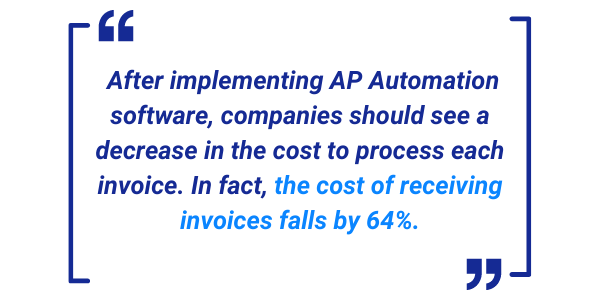
2. Days Payable Outstanding
This KPI reveals how long it takes a company to pay back its accounts payable. While every business must make sure it has enough cash on hand to run the day-to-day business, it should also ensure that it is paying back its business partners in a reasonable amount of time. A high DPO means a company is taking a long time to pay its accounts payable. Taking too long to pay could mean losing the opportunity to take advantage of early payment discounts or, in more severe cases, could harm business partner relationships and even affect credit.
AP Automation will help the AP department decrease DPO and avoid late payment penalties. Without a manual process slowing down the AP flow, companies can access early payment discounts that were previously never an option.
3. Time to Approve Each Invoice
Anyone in the accounts payable department can tell you that getting an invoice approved and paid is no easy feat. The approval process often includes multiple different people and various steps throughout the path. An AP automation system streamlines this flow and instantly notifies anyone relevant to the approval, thus greatly decreasing the time to approve.
If you’ve noticed a decrease in the above three KPIs upon implementing invoice automation software, then your company is on the right track towards increased efficiency and reduced costs. On the flip side, your company should see an increase in the following KPIs with effective automation software:
4. Percentage of Supplier Discounts Obtained
As mentioned throughout this article, accounts payable invoice automation increases the efficiency and speed of an AP department. With this increased speed, a company should notice an increase in the number of early payment discounts it secures. Thanks to less time spent in the approval flow, an invoice should be paid within the timeframe that the supplier requires for an early payment discount.
5. Invoices Processed per Employee
A new accounts payable invoice automation system should enable your AP department to become superhuman! An automated system that is fully integrated with internal ERP systems will allow each AP employee to process more invoices on average. While some human intervention will always be necessary, the ultimate goal is for the AP process to become virtually touchless.
6. Percentage of Invoices Processed without Human Intervention
As stated above, the goal is for the AP process to become virtually touchless. After implementing an AP Automation system, your company should notice that many invoices are being accepted, matched, and processed with little or no help from humans. There will always be the odd invoice that requires extra attention from AP professionals but the goal is to minimize this as much as possible. It is important for a company with a new system to track this KPI closely and fine-tune the system over time so more and more invoices are processed without human help.
As we head into the busy season for many retailers, medium and large companies will be looking for a solution to the onslaught of invoices that they will be receiving. If your company has reached the size where it can no longer accurately keep track of the invoices it is receiving from suppliers, it is likely time to start looking to automate the system. Tracking the above KPIs will ensure your new AP Automation system is properly configured and working efficiently. If you’re interested in speaking with AP automation experts, Comarch is here to help and answer any of your questions. Comarch has helped many retailers around the world including BIC, Costa Coffee, and Sony simplify their accounts payable process and harmonize their global systems.
Best of luck in the busy season!