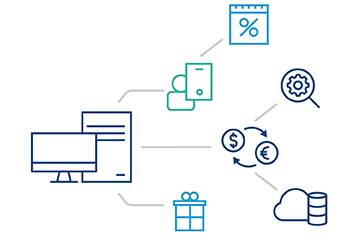A distinguishable feature of Comarch Retail system is the applied Business Process Management (BPM) engine; the mechanism for entirely or partially automating processes within a company. With BPM it is possible to automate both regular process characteristics for each company and also untypical tasks, which are specific for each enterprise such as automatic promotion on particular products based on sales falling below a previously fixed limit.